Today I put together a Space Browser virtual tour viewer Microsoft Gadget, based on the LazyGadget example. So far it doesn't have any parameters and has not been added to the Microsoft Live Gallery yet. [Later: here it is in the gallery - go to this page to "Add to Live.com" or "Add to your space".
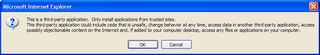
Or you can add it your Windows Live site at www.live.com by clicking on Add Stuff then Advanced Options. After "Add a Gadget by URL", enter the gadget manifest XML URL:
http://www.spacebrowse.com/gadget/gadget.xml and click on "Subscribe". The site then prompts "Only install Gadgets from trusted sites". Click on "Install Gadget" after selecting "Remember my preference".
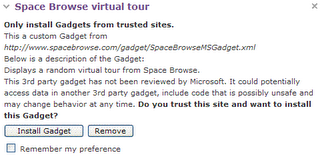
That should be it. You should be able to move or collapse the gadget as normal. If you close your browser while the gadget is collapsed then it will not display correctly when expanded unless you refresh the page.
You can also add the gadget to your Windows Live Spaces site - click on "Add to your space" in the Gallery listing
Currently the gadget will only be visible to you when logged in; visitors will not see it. To add the gadget, click on this link: http://spaces.live.com/spacesapi.aspx?wx_action=create&wx_url=http://www.spacebrowse.com/gadget/gadget.xml. Again, you will have to confirm the installation.
When the gadget is listed in the Windows Live Gallery you will be able to add it and make it visible to all viewers.
It is present on my Live Space at chriscant.spaces.live.com but you will not be able to see it as a visitor.

No comments:
Post a Comment